How To Advertise on LookP
Since our launch in September 2015, LookP.com has been growing consistently at the rate of more than 30% every month, reaching 150 thousand visits and 100 thousand service provider profiles in Oct 2016.
From time to time, we receive enquiries of direct advertisement on LookP.com, but we had to turn them down because our focus is to expanding our reach and developing new features to serve you better.
We do accept advertisements but not directly. For now, the only way to advertise on LookP.com is through Google AdWords. This is a simple guide that we created for you to follow to advertise on LookP.com
Step-by-step guide:
1. First of all, you will need to create an AdWords account if you don’t have one yet.
2. You can create an advertisement campaign on AdWords as normal, this is how you can do it.
3. However, not all type of campaign can be posted on LookP.com, only ‘Search Network with Display Select’ and ‘Display Network’ can be used to advertise on LookP.com
4. This is because third party website like LookP is considered as part of the ‘Display Network’ by Google.
5. After you login to Google AdWords, click ‘Campaign’ and then ‘All Campaigns’, then you will see the tab ‘Display Network’.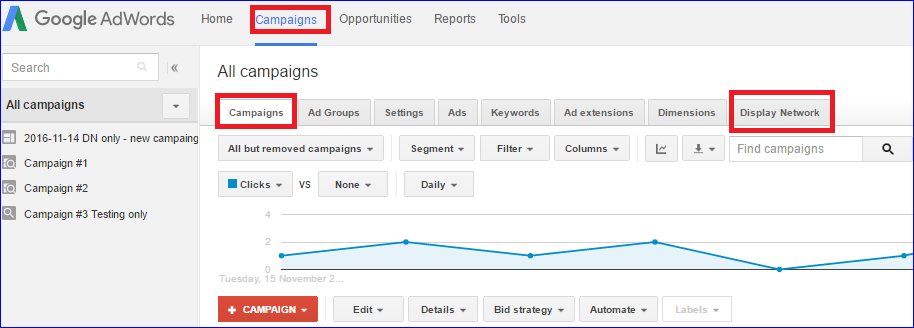
6. Under the ‘Display Network’ tab, you will see a red color button ‘+TARGETING’, click on it.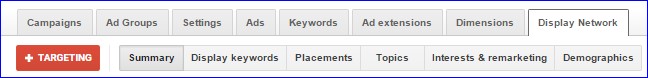
7. This is where you will choose which campaign that you want to advertise on LookP.com
8. Choose your preferred campaigns from the dropdown list, all campaigns available will be listed here.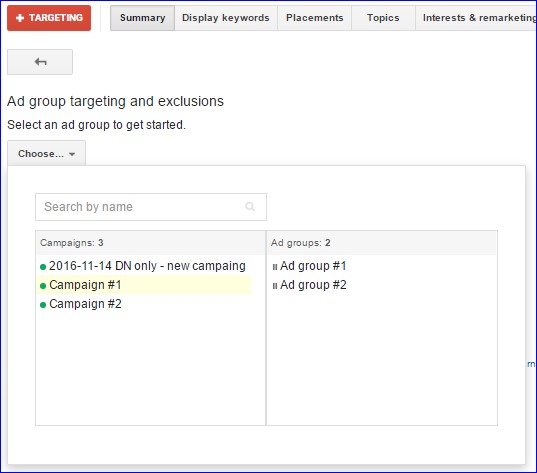
9. After selected Campaign and Ad Groups, you will now choose how you want to target the advertisement. Click on the ‘Ad Targeting’ button.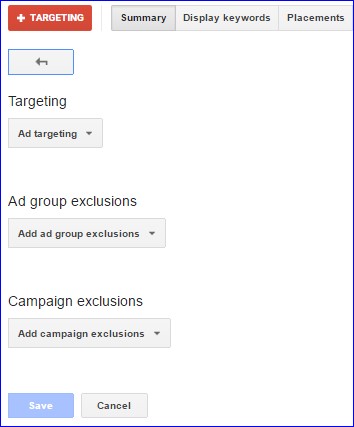
10. From the dropdown list here, select ‘Placement’.
11. You will see the screen below. Enter ‘lookp.com’ and click ‘Search’.
12. Click ‘www.lookp.com’ from the result, click the arrow button on the right to select it.
13. Click ‘Save’ and that’s all!
That’s all you need to do to ensure your advertisement will appear on LookP.com. If you need any help, just email us at hi@lookp.com and we will revert as soon as possible.